Process full or partial refunds through Kennel Geek.
- From the Owner's profile, Click on Account.
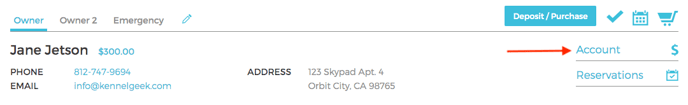
- Select Transactions and find the Transaction of the purchase you would like to refund. Click View & Edit Details.

- Click Refund Transaction.
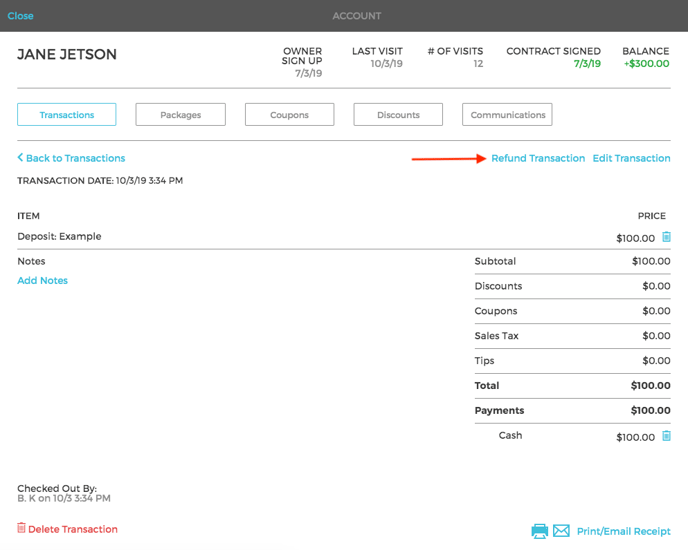
1. Choose Date & Time of Refund
2. Select line Items and enter the refund amount
3. Select to auto-include sales tax (recommended)
4. Select Refund Method *
* Refunds can only be made to a Credit Card if the original payment method was an Integrated Credit Card.
5. Click Issue Refund
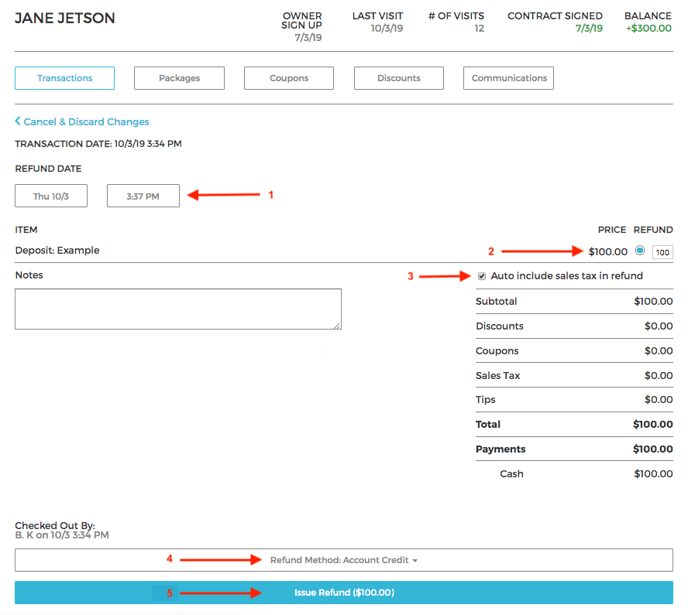
NOTE: REFUNDED PACKAGES WILL NOT AUTOMATICALLY DEDUCT AND MUST BE EDITED SEPARATELY!
Navigate to Owner Profile > Account > Packages to edit the remaining count to 0.
