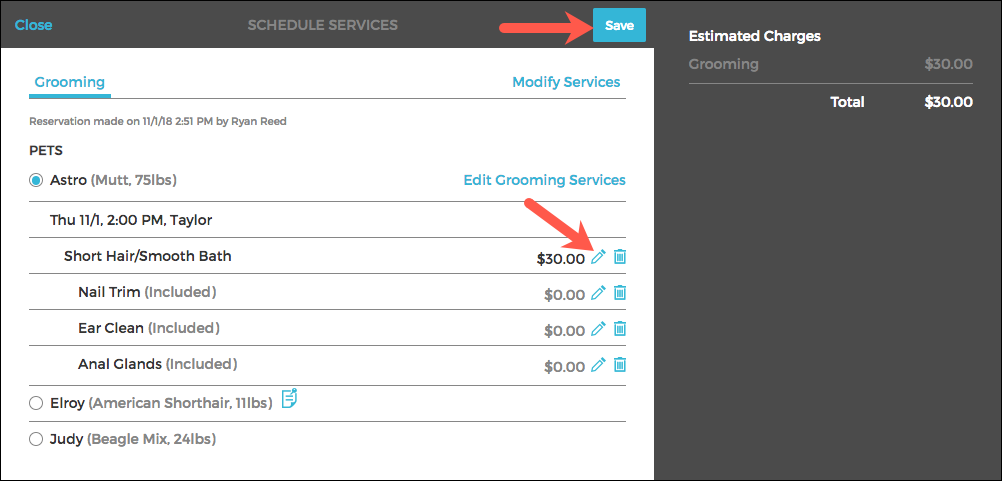Changing the groomer, prices, and timer are just a few clicks away.
- Navigate to the reservation on the MY KENNEL > Grooming screen
- Click the Menu Icon
- Select Groom Override
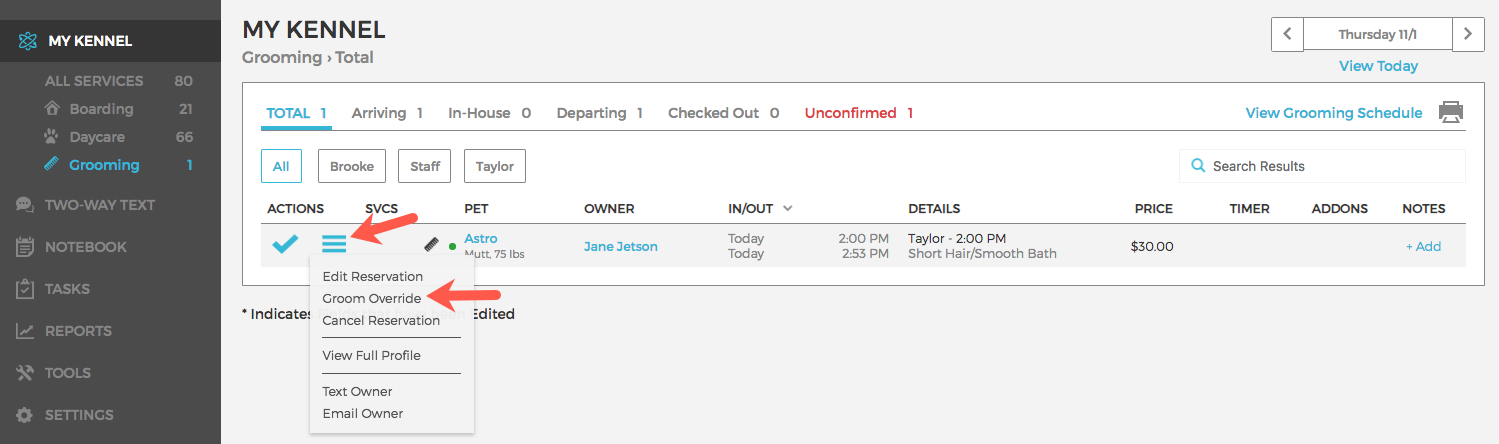
You may edit the Groomer and Timer right from this screen.
To change the grooming price, click Edit Reservation to Override Pricing.
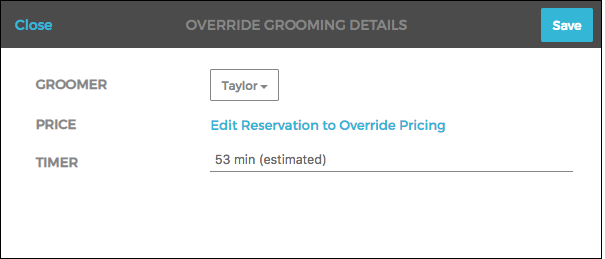
To Override Pricing, simply click the Edit Icon, change the prices, and click Save.