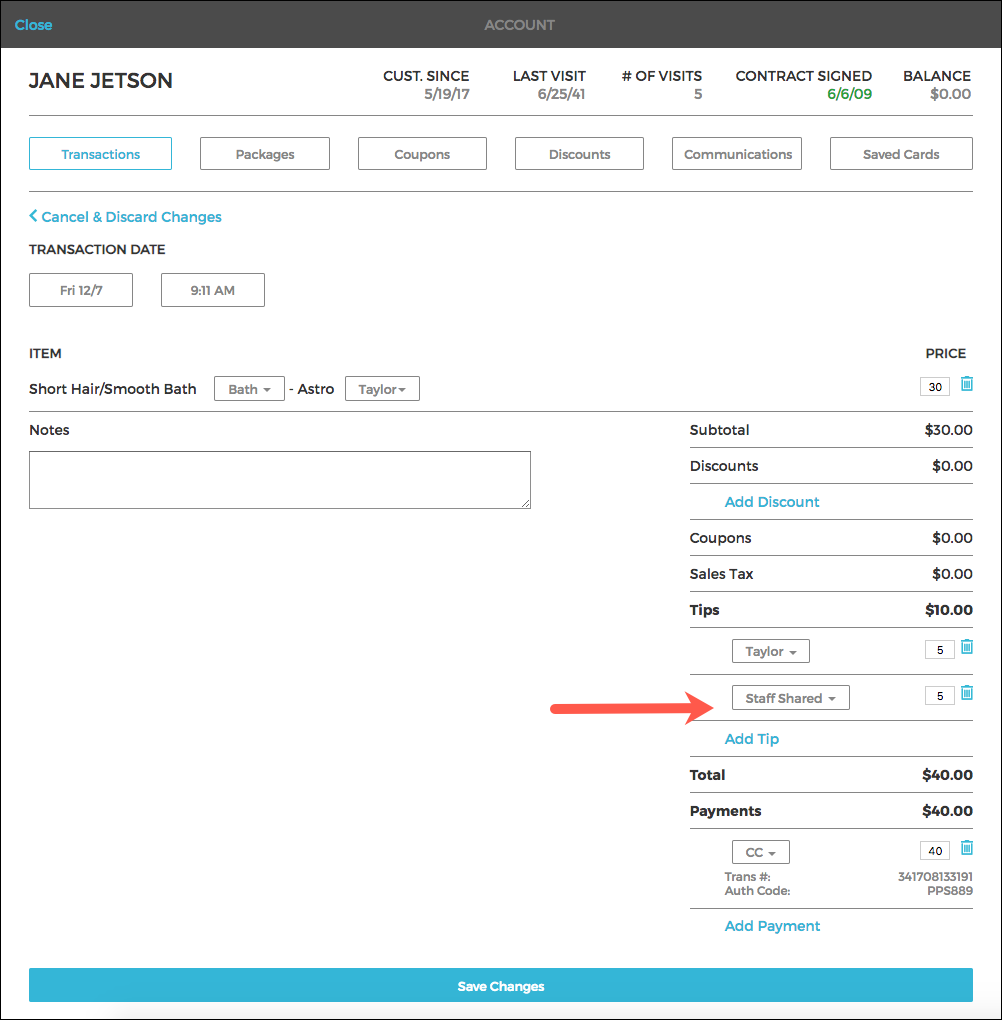Do you need to change who is receiving a tip or split a tip amongst more than one person? Here's how...
Navigate to the Owner Profile and click Account.
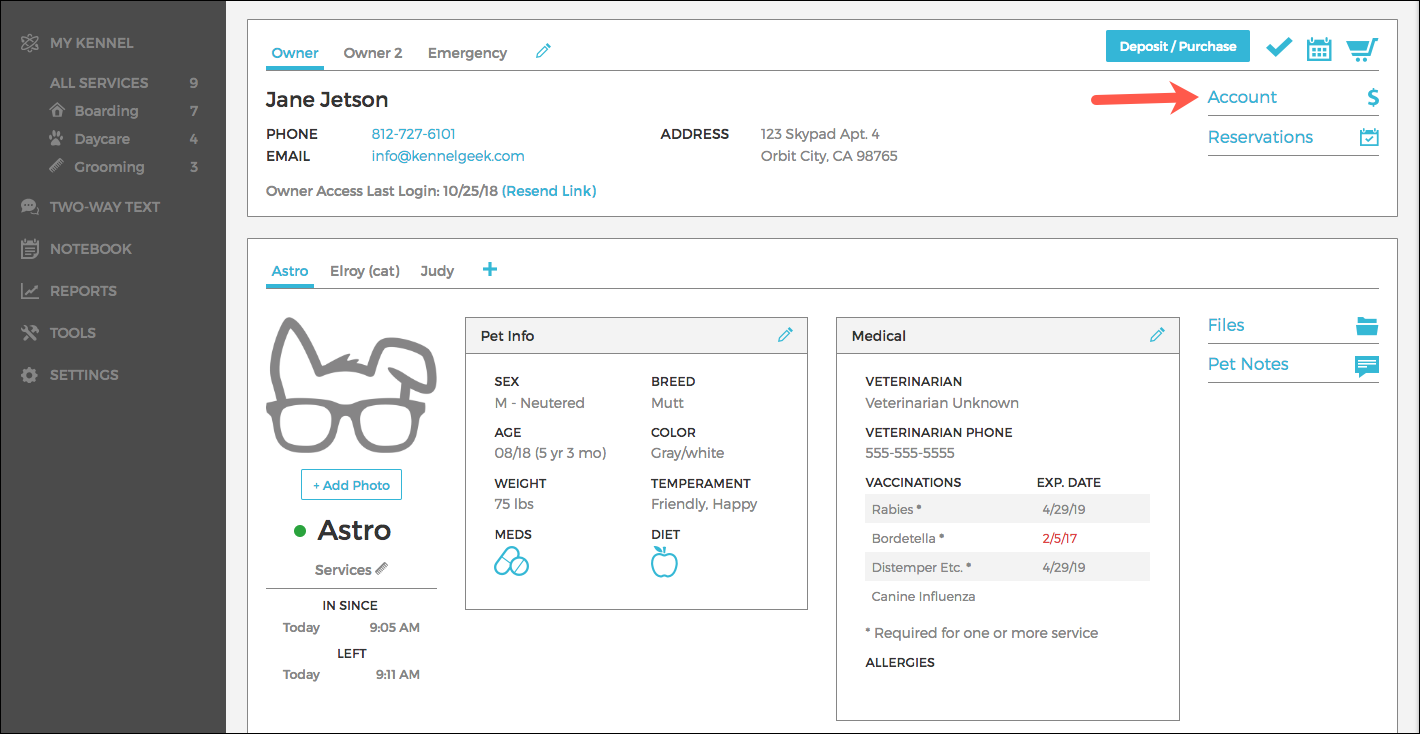
Locate the transaction and Click View & Edit Details.
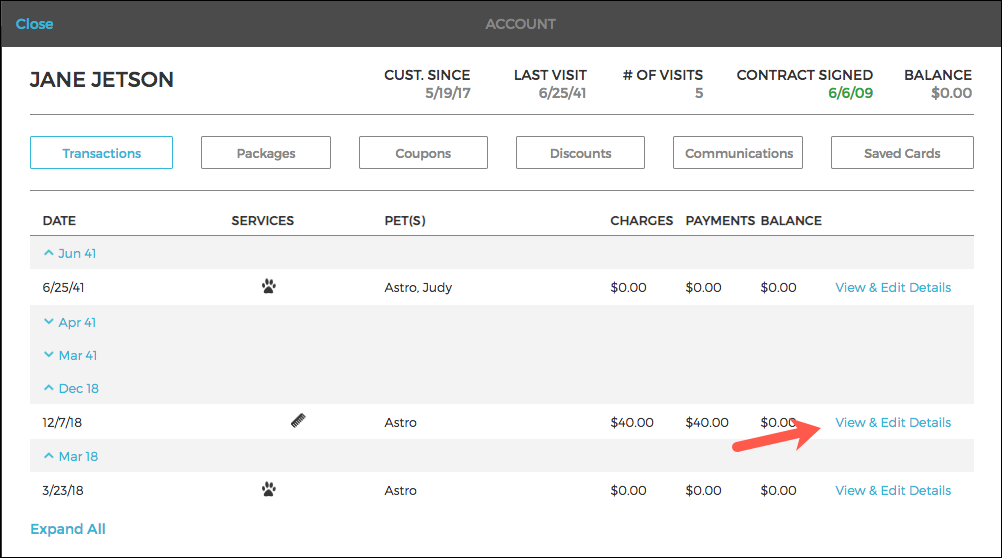
Click Edit Transaction.
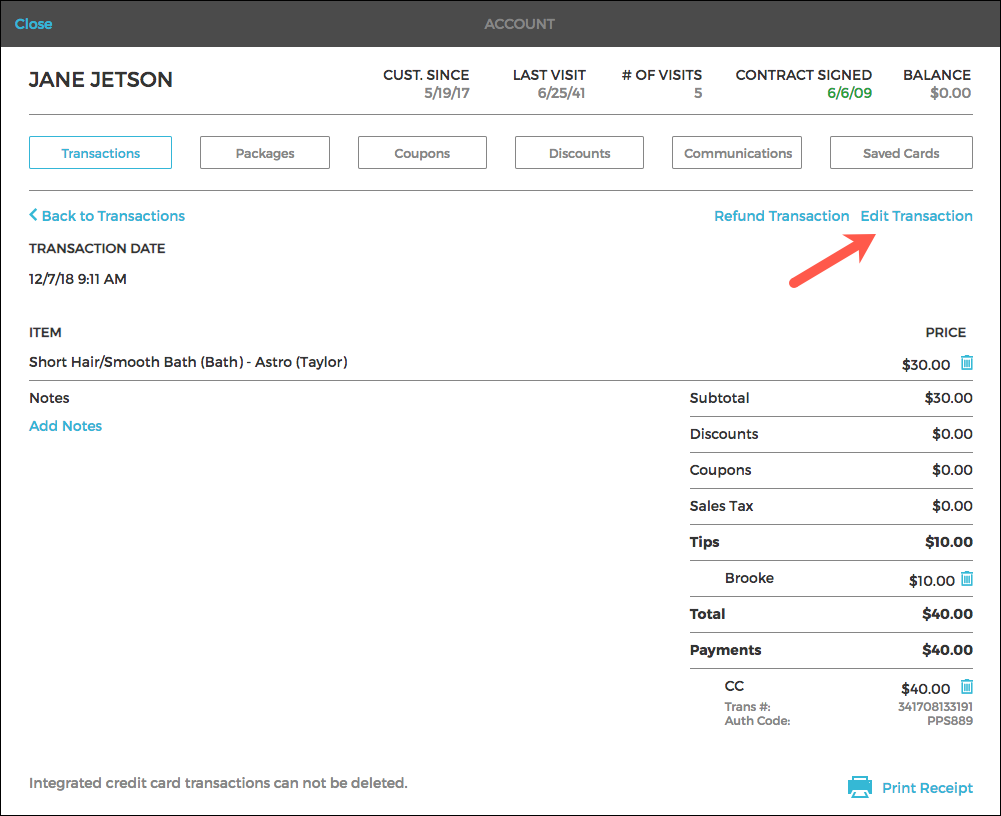
To reassign a tip recipient, simply click the drop down menu under "Tips" and make the correct selection. Click Save Changes.
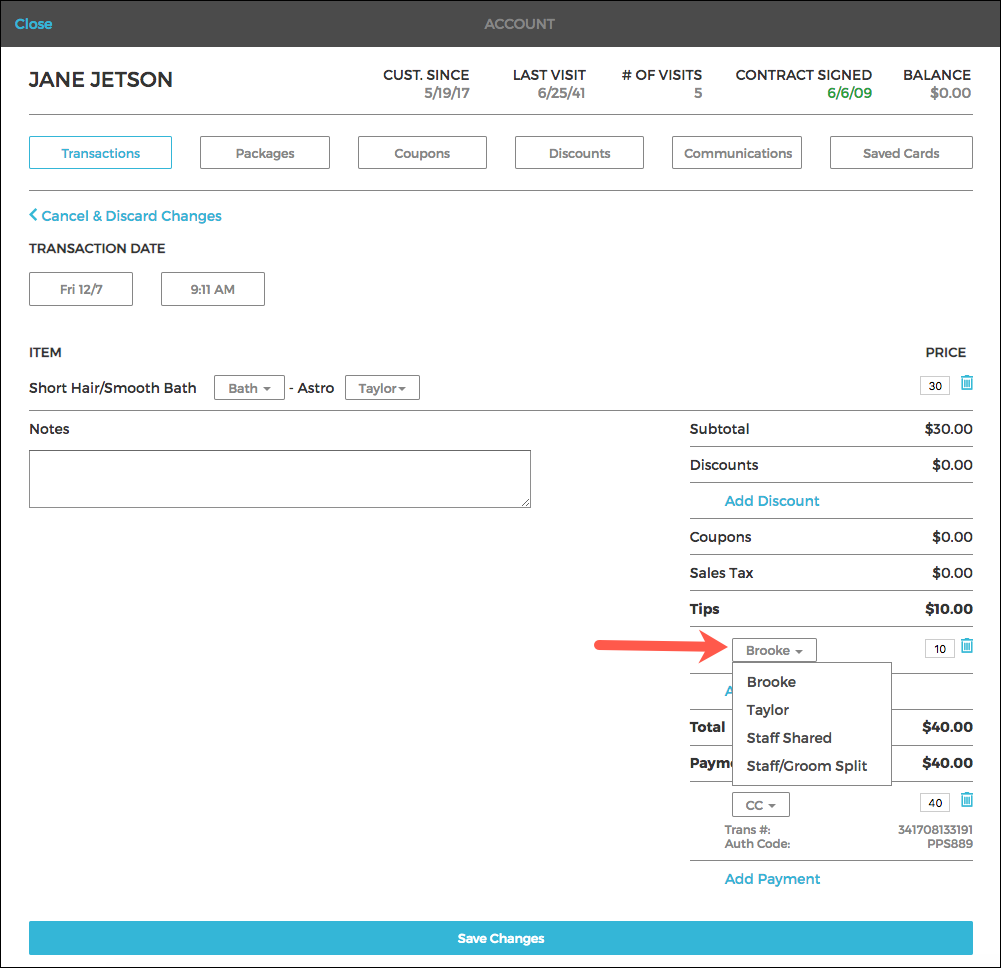
To split a tip, click Add Tip to select additional recipients. Enter the appropriate amounts and Click Save Changes. ***NOTE: Make sure the total tip amount matches the total of the original tip!