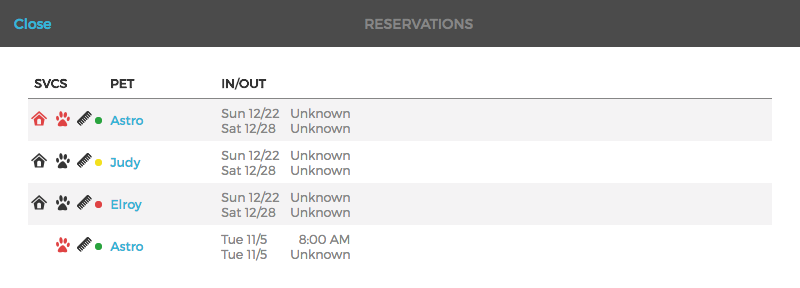With Kennel Geek, Owners can access their account online to view, update information, schedule reservations, and more.
Activating Owner Access
Enable the Owner Access function by navigating to SETTINGS > Communications > Owner > Owner Access and select Enable Owner Access.
*** To activate online reservations - allowing your customers to request reservations to be approved/denied by your facility - you must make a request to Kennel Geek Customer Service.
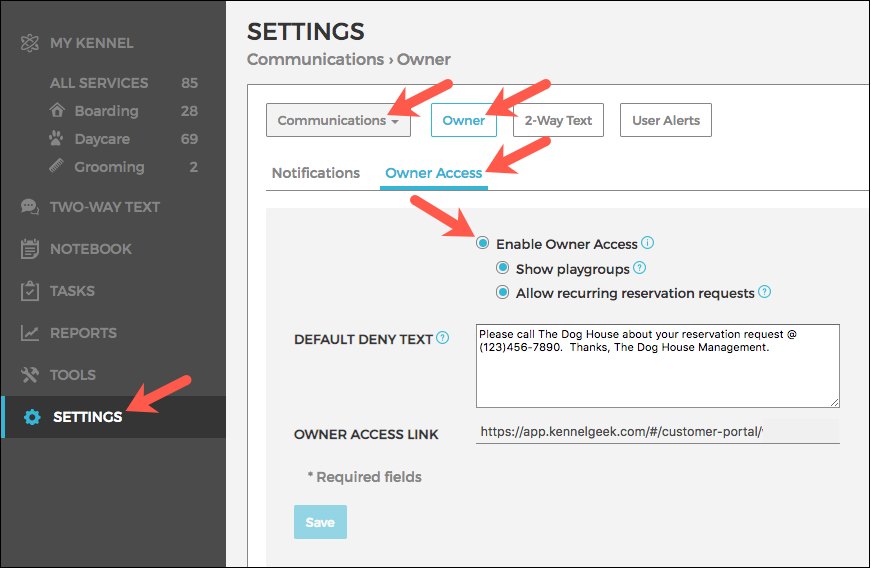
Then choose any of the following options:
- Show playgroups Owners can view and assign their pet(s) to playgroups when booking. If NOT selected, the playgroup for online reservations will be set as "Not Specified". Playgroups can be edited at any time by the facility.
- Allow recurring reservation requests if you would like to allow Owners to book recurring reservations as shown here:
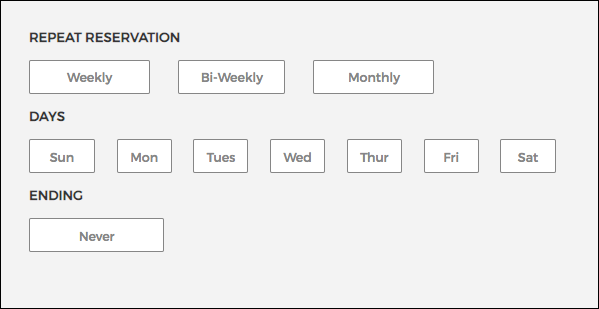
- Default Deny Text sets the default message that will appear when rejecting a reservation request. You will have the opportunity to edit this message before sending to the Owner.
- Owner Access Link is your unique website link for Owners to Sign Up and/or Login to their account. We strongly suggest using this link on your website or in email communication with Owners.
Initial Access or Owner "Can't Login"
To give existing Owners initial access, navigate to their profile and click Send Owner Access Link.
If Owners have issues accessing their account, try resetting their Owner Access by clicking Resend Link.
NOTE: Clicking here will also reset their password.
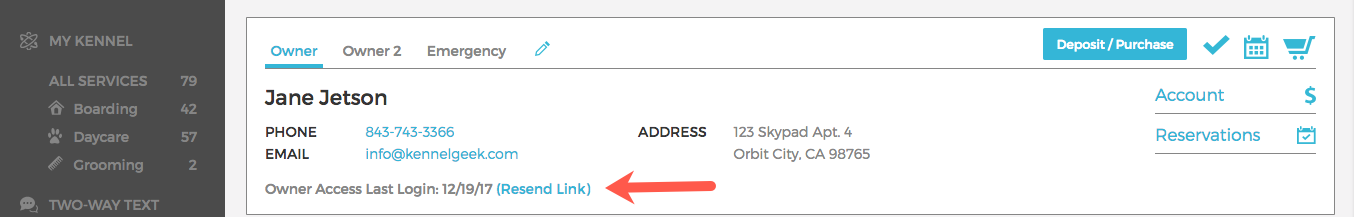
Setting up the Owner Access Email
Owner Access login information will be sent from Kennel Geek. To edit this default template, simply navigate to Settings > Communications > Email Templates > Owner Access
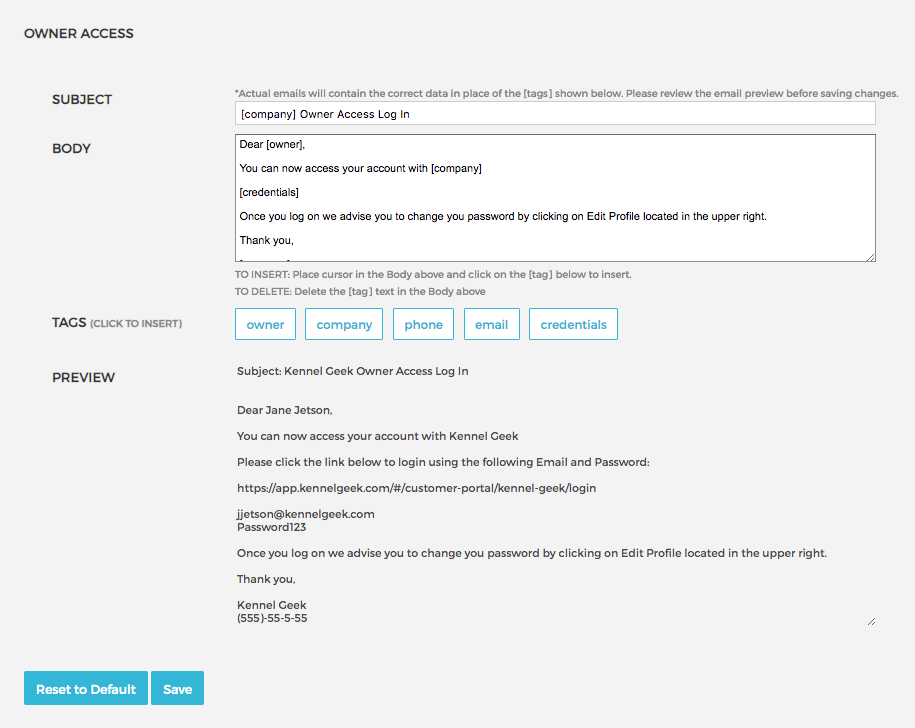
Owner View
Upon logging into their account, here's what Owners will see:
NOTE: Owners will not see their Pet's Temperament and any Notes placed on their account.
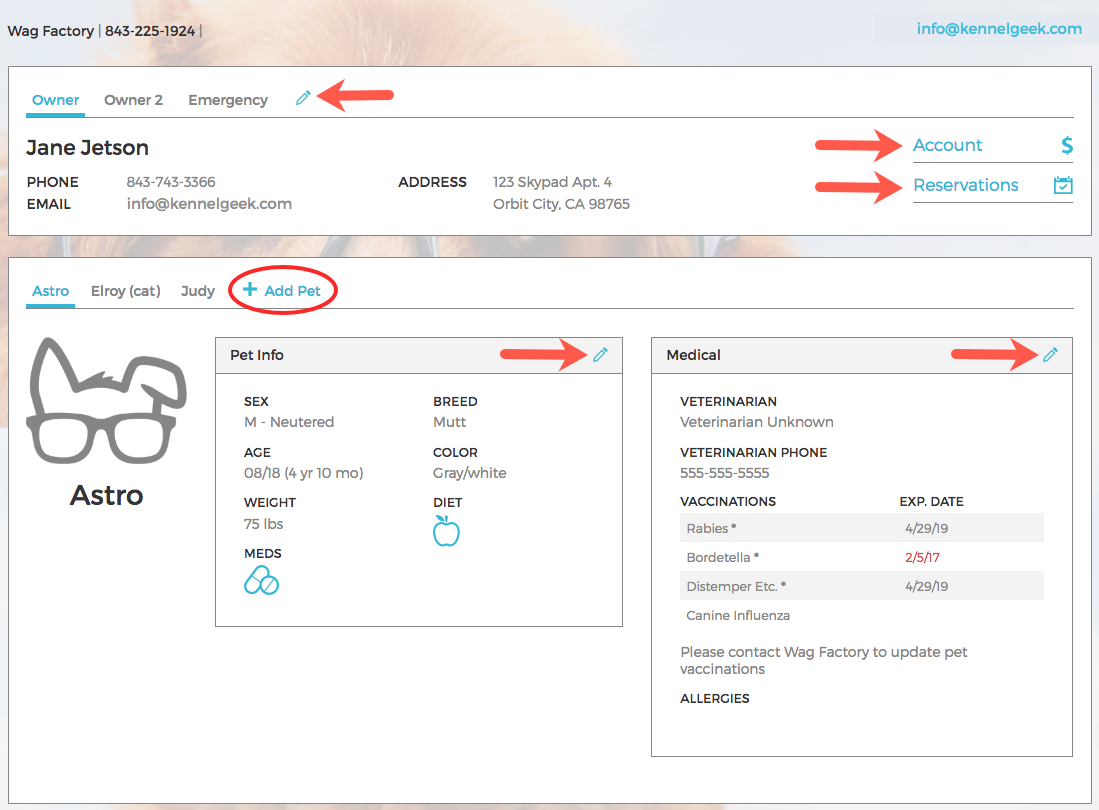
Information can be edited by clicking the edit icon.
NOTE: Vaccinations CANNOT be edited by Owners.
Owners may add additional pets to their account by clicking + Add Pet
The Account tab allows the pet owner to view their transaction history, available package days and any two way text/email communications between the owner and the kennel.
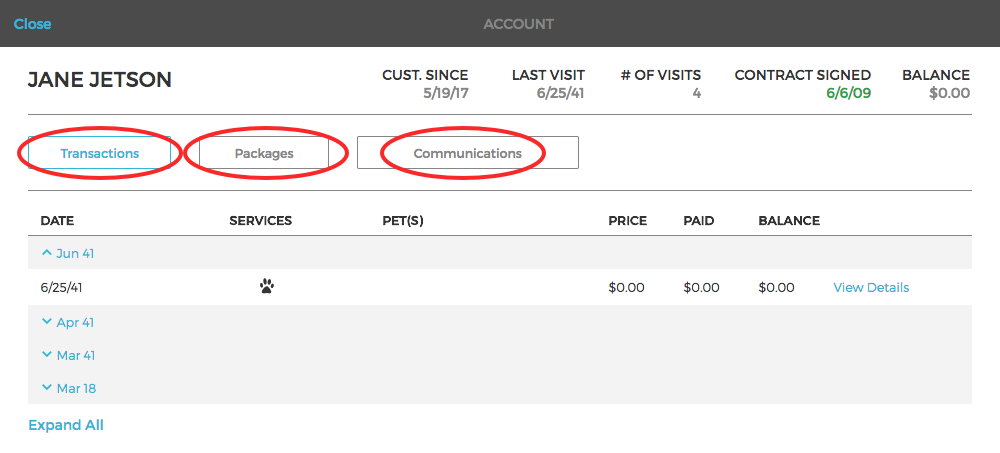
The Reservations tab allows the owner to view past and future reservations.